- Transfer money internationally and pay no transaction fees.
- Enjoy currency exchange rates that aim to be better than bank exchange rates.
- Send is not just for individuals. Businesses can benefit from the same no-fee transactions, competitive exchange rates and additional features.
Send is an Australian-owned and operated money transfer service based in Queensland. Thanks to their lean business model, they have developed a reputation for being a cheap way to transfer money overseas.
In this Send review, we’ll take you through the ins and outs of using the money transfer platform, so you can decide whether or not to use it next time you want to send money overseas.
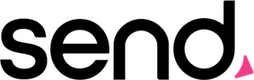
On website
Send
Highlights
- 4.9 star rating on Trust Pilot
- Competitive Exchange Rates for Both Small and Large Transfers - Up To x5 Cheaper Than Banks
- Personal Account Manager - Large Transfers Specialists
- Australian Company, Australian Headquarters, and a Highly Professional Australian Team

Inside this review
What is Send?
Send is the trading name of SendFX Pty Ltd. The company was founded in Australia in 2018 by Paul Billing and Ian Cragg (formerly in leading roles at money transfer service TorFX) and lawyer Alexandra Rofe. Their motivation was observing a combination of poor exchange rates, added fees and clunky technology in the money transfer space.
The business now has 22 employees in three continents, having transferred over AUD 1 billion for customers and enrolled many business customers (such as Flight Centre, Woolworths Team Bank and forex broker Pepperstone) to add to its thousands of personal customers.
The company holds an Australian Financial Services Licence and is regulated by ASIC and AUSTRAC.
How to transfer money with Send
You’ll need to open an account by providing your name and contact details and verify your identity with a driving licence or passport details.
Then you’ll be required to link a bank account that you’ll use to fund your transfers. You can also use PoliPay or PayID.
To make a transfer, you supply details of the currency and amount you want to send, plus the beneficiary’s name and bank details. The total AUD cost of your transfer will be calculated, and you’ll be advised of Send’s bank account information for sending the payment to fund your transfer.
You can send as little as $250, with no upper limit. There’s also a recurring payment option to save time if you need to make regular transfers. You can also set up a payment to occur only when a target favourable exchange rate is reached, and Send will send you an alert if and when this happens.
Currencies and countries supported
Send supports transfers between 180 countries in 37 currencies, including all major global currencies. The usual suspects (Iran, Iraq, North Korea, Sudan, etc.) are excluded.
Funding options
You can pay for transfers via a bank transfer to your Send account by PoliPay or PayID.
Transfer speed
Once you have deposited funds to cover the transfer amount, and depending on the destination country and currency, funds should arrive at their destination in a time frame that can be as short as just a few minutes, but more typically, 24-48 hours. Longer transfer times can result from complex banking processes at the receiving end or international public holidays.
How much it costs
Money transfer transactions usually have two cost components—the currency exchange margin added to the inter-bank exchange rate, plus a fee for each transaction which may vary according to the transfer destination, currency and amount.
Send chooses to do things differently. They say that their exchange rates are better than banks’, and there are no fees for opening and operating an account or transferring money. So, no fees are charged by Send other than the competitive foreign exchange margin, which is the source of its operating profit.
Send has no control over fees that may be charged to a funds recipient by their bank and which may be removed from the amount transferred by the sender.
Who Send is for
Send is designed for both individuals and businesses.
Individuals get an easy-to-use transfer service with no transaction fees and competitive exchange rates.
Businesses get the same service and costs, with currency risk mitigation tools, transfers with multiple recipients, real-time currency alerts and a dedicated account manager.
Alternatives
Send is only one of the many money transfer services available to Australians.
You may want to compare its services and costs with these competitors:
- Revolut. Transfers with no fee and no exchange margin up to $9,000 per month, 0.5% fee after that (unless you pay a monthly fee for extra account features).
- PayPal. Money transfers from your PayPal account to another (not a bank account) for a 5% fee for overseas transfers only, with a maximum fee of $5.99.
- Wise. Send money overseas with no exchange margin and a combination of a low flat transfer fee plus a low variable percentage fee.
- Airwallex. Money transfer service designed for businesses, with no transfer fees and a digital wallet to hold foreign currencies and avoid the 0.3% or 0.6% exchange margin.
- Remitly. It is aimed at migrants sending money home to less developed countries, with low flat transfer fees varying depending on the destination and transfer speed chosen.
Pros & cons
Pros
- No transfer transaction fees and no account-keeping fees.
- Competitive foreign exchange margin is stated to be better than banks’ rates.
- Easy-to-use account and transaction set-up process.
- Wide range of currencies and destination countries available.
- Suitable for businesses and individuals, with extra features for business customers.
Cons
- A bank account is the only delivery method. No cash pickup is available.
- A foreign exchange margin is added, even though it’s low.
- Minimum transfer amount of $250.
- Limited funding methods. Credit card payments are not accepted.
Comparisons
Quickly compare Send against competing money transfer services for currencies supported, transfer amount requirements, fees, and more with our helpful side-by-side comparisons.
FAQs
Does Send have an app?
Not yet, but you’ll find the desktop version is mobile-friendly.
How does Send make money if it doesn’t charge transfer fees?
Send’s profit comes from the margin it adds to inter-bank foreign exchange rates when converting one currency to another. However, its exchange rates are still competitive. Check Send’s rates against those of a competing service if you want to make sure.
Is Send safe?
Send has an Australian Financial Services Licence and is regulated by ASIC and AUSTRAC. It has successfully transferred more than AUD1 billion and counting.
Can businesses use Send?
Yes. There are special account features for businesses and dedicated business account managers.
How does Send rate for customer service?
At the time of writing, Send rated 4.8 at Trustpilot from 98 reviews, with most reviewers commenting on the high quality of the customer service.
How fast is it to send money via Send?
Your transfer will not happen until you pay for it by sending money from your bank account, but once that’s done and confirmed, Send say that your money could arrive at its destination in a matter of minutes. A more typical time frame, however, is 24-48 hours, and it could take longer on days when banks are closed or if there are any complex bank procedures in the destination country.
Are there any minimum and maximum transfer amounts?
The minimum amount you can send is $250. There is no maximum limit.
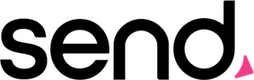
On website
Send
Highlights
- 4.9 star rating on Trust Pilot
- Competitive Exchange Rates for Both Small and Large Transfers - Up To x5 Cheaper Than Banks
- Personal Account Manager - Large Transfers Specialists
- Australian Company, Australian Headquarters, and a Highly Professional Australian Team
Verdict
Although it hasn’t been around very long, Send’s policy of not charging a transfer fee has shaken the market. The combination of zero transfer fees and competitive exchange rates makes it a serious contender for the title of lowest-cost money remitter.
It’s worth considering for individuals and businesses looking to save money while still getting attentive customer service.

