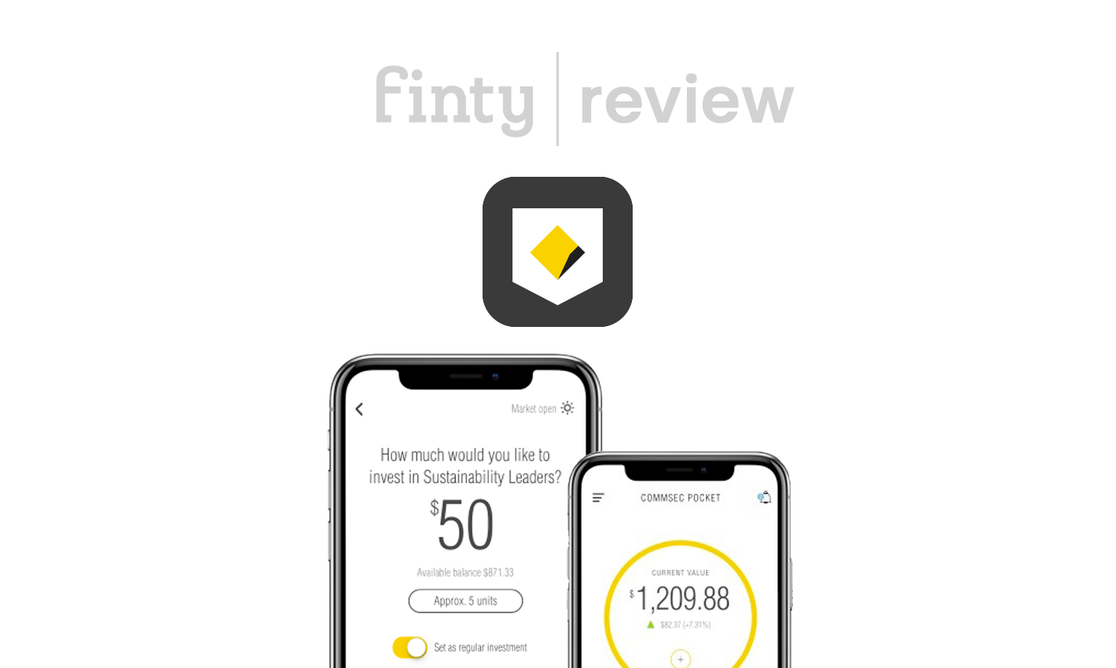- CommSec Pocket is a micro-investing app that allows you to invest from $50.
- The mobile app is mostly aimed at beginning investors.
- Invest in Exchange Traded Funds (ETFs) listed on the Australian Stock Exchange.
If you have been considering investing in stocks, CommSec Pocket may help make it easier than ever before.
CommSec Pocket is a micro-investing app from CommSec, the broking arm of CommBank, which offers online and mobile trading solutions to retail investors. It is aimed at beginners or those who want to invest in shares without having to decide what and when to buy or sell.
It is not the only app of its kind. Raiz and Superhero are both popular alternatives. So how does it stack up? Find out how it works, what it can and cannot do, alternative options, and much more.

Inside this review
What is CommSec Pocket?
CommSec Pocket is a micro-investing phone app from the Commonwealth Bank of Australia (CBA). It helps users begin to turn their savings into investments in selected Exchange Traded Funds (ETFs) beginning with as little as $50. It is marketed as an easy and simple investing experience.
What is mini or micro-investing?
Micro-investing refers to saving small sums of money and investing it via financial markets in instruments like ETFs or fractional stock.
Here are some reasons people may invest in ETFs instead of shares.
- ETF investing helps small investors follow a key principle of investing: avoiding having all your eggs in one basket. One ETF may give you exposure to a diverse portfolio consisting of shares in many companies. That is, your investments are diversified.
- ETFs are listed on the share market. This may make buying and selling them easier.
- Usually, ETFs make their investment directly in companies listed on a stock exchange. These companies have to report on their operations to their investors, meaning, all their results have to be audited and are overseen by financial regulators.
Minimum investment
Typically, the smallest amount for investment transactions allowed by the Australian Securities and Investment Commission (ASIC) is $500.
However, CommSec has been granted a waiver that allows people to invest as little as $50 using CommSec Pocket.
Quickly compare CommSec Pocket against the competition with our share broker comparison.
Fees
- CommSec Pocket charges you $2 for each investment transaction.
- If you trade more than $1,000, you will be charged 0.20% of the trade value. That is, a $1,100 trade will cost you $2.20.
- CommSec does not charge ongoing or account keeping fees unlike some other online brokers.
How Commsec Pocket invests your money
You already know that your investments will be in ETFs. Units are the ETF equivalents of company shares. Each unit you buy represents a portion of all the investments held in the respective ETF's investment portfolio.
CommSec Pocket offers you two ways to invest:
- One-off investing: A non-recurring investment.
- Regular mode. Make a regular investment periodically on an ongoing basis, so that you can gradually build up your investment portfolio. You can select the frequency to be fortnightly or monthly to coincide with your salary or other income patterns.
Choice of ETFs
You can choose to invest in one, a few, or all of these different themed ETFs.
- Aussie Top 200. Gives you a stake in the Top 200 Australian companies.
- Global 100. Gives you exposure to around 100 global blue-chip companies including many globally known brands.
- Emerging Markets. Here you get to invest in over 800 firms in high-growth economies like China, Taiwan, Korea and India, among others.
- Aussie Dividends. This ETF invests in large Australian companies that are known for paying above-average dividends.
- Tech Savvy. Gives you exposure to about 100 top tech and non-financial companies listed on the NASDAQ stock exchange in the United States.
- Sustainability Leaders. Choosing this gives you exposure to leading sustainable and ethical companies, enabling you to invest with a clear conscience.
- Health Wise. This industry-focused ETF gives exposure to around 100 healthcare, biotech, and pharmaceutical companies.
How to use CommSec Pocket
If CommSec Pocket sounds like something you want to check out, here's how.
- Download CommSec Pocket from the iOS App Store or Google Play Store. You can also sign up online.
- Before you can begin using CommSec Pocket you need to have a CommBank transaction account and a CommSec ID or a NetBank ID. You can sign up for an ID and account online in five minutes. Then, sign in with your CommSec ID or NetBank ID and review your account details.
- After you deposit money into CommSec Pocket from your transaction account, you are ready to start investing.
- Next you have to decide whether you want to go with One-off or Regular investment mode.
One-off investing with CommSec Pocket
- First, decide how much you want to invest.
- Next, choose an ETF (or ETFs) you want to invest in. If you decide to invest $50 one-off in, for example Health Wise, you will be told how many units you can buy. If there is some money left over, that will remain in your account.
Regular (periodic) investing with CommSec Pocket
- Once you opt for the Regular mode, you will be asked how much and how often you want to invest. Once you decide, you move on to choose your ETF.
- If you pick, say Sustainability Leaders ETF, and decide you want to invest $50 each month, your transaction will be processed and you'd be told how many units in that ETF you can buy for $50.
- This process will continue each month, gradually increasing your portfolio in the Sustainability Leaders ETF.
- You will be in control of your regular investment and the CommSec Pocket app will remind you about your next investment before every new investment cycle. You can cancel it if you wish, say because you had unexpected payments and wish not to invest for this particular cycle.
- CommSec Pocket will check in with you every six months to see if you want to maintain the same investment pattern.
You can monitor your investment via the NetBank or CommBank apps, since it will show your investment in CommSec alongside your other CommBank accounts.
Once you are comfortable investing with CommSec Pocket, you can upgrade to CommSec, which is a full-feature brokerage service where you can invest in practically anything you like, without being limited to the ETFs in CommSec Pocket.
Pros and cons
Pros
- CommSec Pocket makes it easy to begin investing in the stock market.
- Invest on auto-pilot with the Regular option, which means you can take advantage of dollar cost averaging over time.
- Risk is relatively low
- Begin investing with as little as $50. In contrast, many brokers require a $500 minimum investment to buy shares directly.
- Low fixed transaction cost up to $1,000 trade value and a charge of just 0.20% of the value of a trade over $1,000.
- Zero account keeping fees and ongoing charges.
- Invest and monitor your investment wherever you are using the app.
- High quality guides and articles for those who want to learn more about investing and ETFs.
Cons
- You only get to invest in ETFs. You cannot use CommSec Pocket to invest directly in shares, such as in a new initial public offering (IPO).
- All stock market investments come with market risk. Market risk is the potential that your investments will be subject to the rise and fall of share market prices.
- Fluctuations in exchange rates may also impact your investments because you may be investing in companies around the world. This is called the currency risk.
- Lack of customisation. You can only choose from seven themed ETFs.
- It can take a day or more to withdraw funds.
- High minimum investment compared to other micro-investing apps available in Australia, like Spaceship and Raiz.
Alternatives
- CommSec. Trade ASX and global shares, with scaled brokerage fees starting at $10 for trades up to $1,000.
- Raiz. ETFs only and limited to ASX. No brokerage fees. No minimum amounts. Spare change and investment amounts can be set to recur daily, weekly, or monthly.
- Spaceship Voyager. Choose from three portfolios with varying focus and risk. Low fees based on investment balance, and no minimum investment required.
- eToro. Best known for social trading, eToro is a low-cost broker for US shares and also offers crypto trading.
- Stake. Trade US shares without paying commission.
- Superhero. Trade US and ASX markets with no or low fees.
Comparisons
Quickly compare CommSec Pocket versus similar brokers for tradable markets and assets, account funding options, minimum deposit amounts, fees and more with our helpful side-by-side comparisons.
- CommSec vs CommSec Pocket
- nabtrade vs CommSec Pocket
- Raiz vs CommSec Pocket
- CommSec Pocket vs Spaceship Voyager
The verdict
CommSec Pocket, from Australia's largest bank, helps newbie investors get started with investing using a small amount of money.
If you want a flavour of stock market investing without the hassle of having to study company financial info and keeping track of share price movements, ETFs are a good way to go. But if you want to actively manage what you invest in — buying and selling specific shares as the market moves — CommSec Pocket will not provide the necessary functionality.
Disclaimer: We put our customer’s needs first. The views expressed in this article are those of the writer’s alone and do not constitute financial advice. Advertisers cannot influence editorial content. However, Finty and/or the writer may have a financial interest in the companies mentioned. Finty is committed to providing factual, honest, and accurate information that is compliant with governing laws and regulations. Do your own due diligence and seek professional advice before deciding to invest in one of the products mentioned. For more information, see Finty’s editorial guidelines and terms and conditions.